Page 1 of 1
Request logging through application serializer
Posted: Thu Dec 07, 2023 8:43 am
by Bernd Welter
Hi there,
every once in a while a player sends a request message to us (support, consulting) for a reproduction of a case. More and more often we encounter a "we can't reproduce the request in the raw request runner without applying some manual changes...". Here is an example:
Code: Select all
{
"message": "Cannot construct instance of `com.ptvgroup.xserver.xtour.Location` (no Creators, like default constructor, exist): abstract types either need to be mapped to concrete types, have custom deserializer, or contain additional type information\n at [Source: (org.apache.cxf.transport.http.AbstractHTTPDestination$1); line: 38180, column: 1] (through reference chain: com.ptvgroup.xserver.xtour.PlanToursRequest[\"locations\"]->java.util.ArrayList[0])",
"errorLine": 38180,
"errorColumn": 1,
"faultType": "com.ptvgroup.xserver.exceptions.InvalidRequestFault"
}
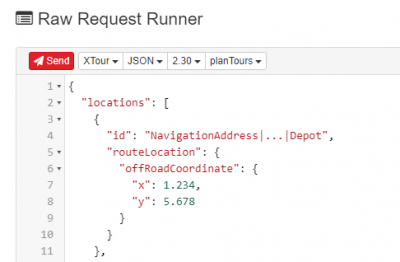
- The engine needs t know whether this location is a DepotSite or a CustomerSite.
Please ensure to provide requests / responses in a proper, complete way.
JSON is state of the art. XML/SOAP is also possible but not the first choice...
Maybe you have to check the settings of the serializer / deserializer you use.
Bernd
Re: Request logging through application serializer (xServer2)
Posted: Wed Dec 20, 2023 12:28 pm
by Bernd Welter
Here's some feedback from a partner who uses the C# clients we shipped with the xServer 2 (xserver-client-bundle-VERSION.zip):
Within the "Xserver.cs" class there's the Initialize() method where the JsonSerializerSettings based on NewtonSoft / Microsoft.Rest are initialised. He then applies those settings in combination with SafeJsonConvert.DeserializeObject<T>() or SafeJsonConvert.SerializeObject() which returns the proper message bodies.
If you want to use Microsoft's Serializer you have to
- implement new Converters and
- update the attributes of the entity classes which you want to use for the Serialisation
Unfortunately the Microsoft.Rest library is deprecated.
And here's some sample code:
Code: Select all
{
Formatting = Formatting.Indented,
DateFormatHandling = DateFormatHandling.IsoDateFormat,
DateTimeZoneHandling = DateTimeZoneHandling.Utc,
NullValueHandling = NullValueHandling.Ignore,
ReferenceLoopHandling = ReferenceLoopHandling.Serialize,
ContractResolver = new ReadOnlyJsonContractResolver(),
Converters = new List<JsonConverter>
{
new Iso8601TimeSpanConverter()
}
};
result.Converters.Add(new PolymorphicSerializeJsonConverter<InsertionPosition>("$type"));
result.Converters.Add(new PolymorphicSerializeJsonConverter<Geometry>("$type"));
result.Converters.Add(new PolymorphicSerializeJsonConverter<Interval>("$type"));
result.Converters.Add(new PolymorphicSerializeJsonConverter<ChangeToursAction>("$type"));
result.Converters.Add(new PolymorphicSerializeJsonConverter<TourViolation>("$type"));
result.Converters.Add(new PolymorphicSerializeJsonConverter<ChangeToursProposalsQuery>("$type"));
result.Converters.Add(new PolymorphicSerializeJsonConverter<RouteLocation>("$type"));
result.Converters.Add(new PolymorphicSerializeJsonConverter<XServerFault>("$type"));
result.Converters.Add(new PolymorphicSerializeJsonConverter<Horizon>("$type"));
result.Converters.Add(new PolymorphicSerializeJsonConverter<OptimizationGoal>("$type"));
result.Converters.Add(new PolymorphicSerializeJsonConverter<DistanceMode>("$type"));
result.Converters.Add(new PolymorphicSerializeJsonConverter<TimeConsideration>("$type"));
result.Converters.Add(new PolymorphicSerializeJsonConverter<DistanceMatrixContents>("$type"));
result.Converters.Add(new PolymorphicSerializeJsonConverter<DrivingTimeRegulationLogbookSummary>("$type"));
result.Converters.Add(new PolymorphicSerializeJsonConverter<WorkingTimeDirectiveLogbookSummary>("$type"));
result.Converters.Add(new PolymorphicSerializeJsonConverter<DrivingTimeRegulationOptions>("$type"));
result.Converters.Add(new PolymorphicSerializeJsonConverter<RoutingVehiclePosition>("$type"));
result.Converters.Add(new PolymorphicSerializeJsonConverter<EmissionValueScenario>("$type"));
result.Converters.Add(new PolymorphicSerializeJsonConverter<EmissionValues>("$type"));
result.Converters.Add(new PolymorphicSerializeJsonConverter<VehiclePosition>("$type"));
result.Converters.Add(new PolymorphicSerializeJsonConverter<InputWaypoint>("$type"));
result.Converters.Add(new PolymorphicSerializeJsonConverter<JobProgress>("$type"));
result.Converters.Add(new PolymorphicSerializeJsonConverter<MapSection>("$type"));
result.Converters.Add(new PolymorphicSerializeJsonConverter<Position>("$type"));
result.Converters.Add(new PolymorphicSerializeJsonConverter<Order>("$type"));
result.Converters.Add(new PolymorphicSerializeJsonConverter<WorkingHours>("$type"));
result.Converters.Add(new PolymorphicSerializeJsonConverter<TourPlanningLocation>("$type"));
result.Converters.Add(new PolymorphicSerializeJsonConverter<ServiceStatus>("$type"));
result.Converters.Add(new PolymorphicSerializeJsonConverter<RequestBase>("$type"));
result.Converters.Add(new PolymorphicSerializeJsonConverter<ResultLimitation>("$type"));
result.Converters.Add(new PolymorphicSerializeJsonConverter<ResponseBase>("$type"));
result.Converters.Add(new PolymorphicSerializeJsonConverter<RouteEvent>("$type"));
result.Converters.Add(new PolymorphicSerializeJsonConverter<ViolationReport>("$type"));